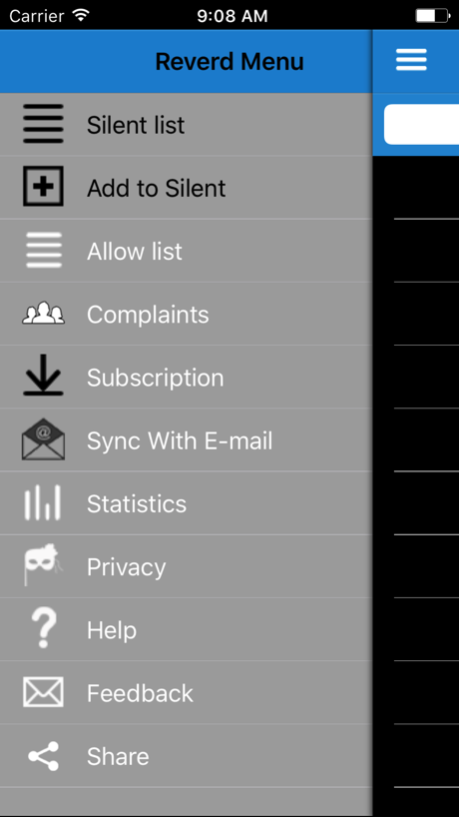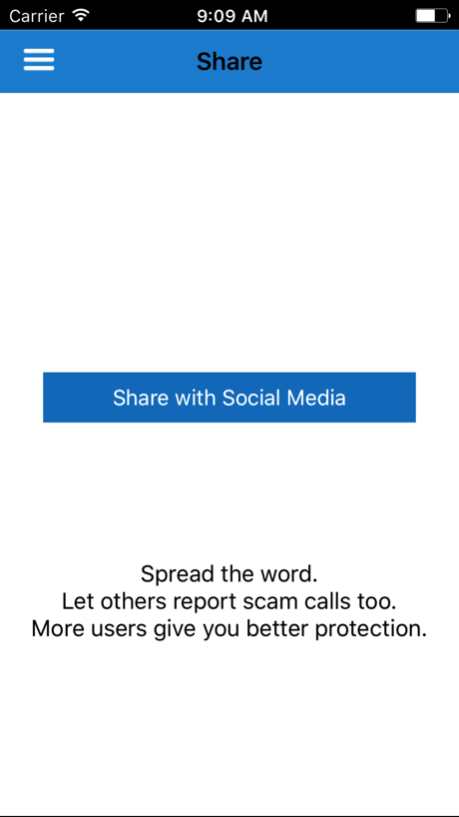Reverd scam call stopper 2.0
Free Version
Publisher Description
It works everywhere.
No Red & Green buttons to touch.
No decisions to make – focus on what you are doing.
No need to manually blacklist every harassing number.
Automatically detect unwanted calls. Spam or harassing unwanted calls are marked with a special ringtone. Calls are not blocked and you decide to accept the call or not. Frequent updates with new harassing phone numbers from the community complaints are provided. The Reverd app automatically detects unwanted incoming calls for you so you are aware.
It uses persistent identifiers (random string) that do not correlate personal data.
Reverd App:
- Ad-free
- Efficient
- User friendly
- Multilingual
- Lightweight application
- Easy on resources and battery
- Easy setup with minimal user input
- Working seamlessly in the background
Easy to use:
- No activation needed
- No location needed
- No root access needed
- Does not compromise privacy
- Does not mess with your contacts
Features include:
- Automatically detects unwanted incoming calls
- Automatic updates of community reported phone numbers (by subscription)
- Manually add a phone number to your own unwanted calls list
- Report phone numbers to the community complaints to protect other members
- Move phone numbers between your lists at your discretion
Get in control of your phone and your phone bill.
Visit the Reverd App help page: https://reverd.com/app/iphone-app-help
Getting started
Assign a special ringtone and set vibration to None to Reverd contact as below:
Use your computer to sync our free special ringtone in iTunes (recommended).
Find the free Reverd special ringtone from the iTunes File Sharing folder next to the Reverd app.
Download it to your Mac or PC.
Double click or copy it to the iTunes Tones library.
Connect your iPhone to your computer and sync.
Assign a special ringtone to your Reverd contact.
Set vibration to None for your Reverd contact.
Alternatively you can use any ringtone from iTunes.
Upon installation you will receive a complementary community complaints database containing thousands of reported numbers which may take a few moments to download.
Although our free application is fully functional we recommend that you subscribe for our updates of the community complaints. Our updates contain the latest reported harassing phone numbers providing you with better protection against the newest spam.
We want to hear from you.
If you have an idea for improvement please let us know. Negative reviews do not help. Instead drop us a line. Send us feedback. We will listen to you.
Jun 20, 2017
Version 2.0
This app has been updated by Apple to display the Apple Watch app icon.
We continue to improve the Reverd app automatic scam stopper. User suggested changes were carried out
in this release:
- Added option to skip intro
- Added option user to provide email when sending feedback so we can reply to questions
- Added social media sharing
- Added reminder to rate the app
- Enhanced color scheme
- Optimized for latest iOS and devices
We appreciate your feedback. Share your thoughts with us.
About Reverd scam call stopper
Reverd scam call stopper is a free app for iOS published in the System Maintenance list of apps, part of System Utilities.
The company that develops Reverd scam call stopper is Reverd LLC. The latest version released by its developer is 2.0.
To install Reverd scam call stopper on your iOS device, just click the green Continue To App button above to start the installation process. The app is listed on our website since 2017-06-20 and was downloaded 3 times. We have already checked if the download link is safe, however for your own protection we recommend that you scan the downloaded app with your antivirus. Your antivirus may detect the Reverd scam call stopper as malware if the download link is broken.
How to install Reverd scam call stopper on your iOS device:
- Click on the Continue To App button on our website. This will redirect you to the App Store.
- Once the Reverd scam call stopper is shown in the iTunes listing of your iOS device, you can start its download and installation. Tap on the GET button to the right of the app to start downloading it.
- If you are not logged-in the iOS appstore app, you'll be prompted for your your Apple ID and/or password.
- After Reverd scam call stopper is downloaded, you'll see an INSTALL button to the right. Tap on it to start the actual installation of the iOS app.
- Once installation is finished you can tap on the OPEN button to start it. Its icon will also be added to your device home screen.